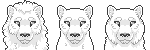ShopDreamUp AI ArtDreamUp
Deviation Actions
Daily Deviation
Daily Deviation
March 9, 2012
The suggester says: " The animation is really smooth and the pixel-detail is great, done in that small of a space. It's a really great base!". And I think that the added amount of information on how to work with bases is a great addition to an already amazing resource!
Free Icon Base 1 by *thelunacy-fringe
Free Icon Base 1 by *thelunacy-fringe
Featured by Hardrockangel
Suggested by Jazz-ie
Badge Awards
Description
EDIT: Although this is free, if you'd like to show your appreciate for the free icon as well as help me out, you can do so by donating a few cents: www.paypal.com/cgi-bin/webscr?…
Thank you so much everyone and enjoy the free icon!
Wow; thank you SO much for the DD on this!!
Edit: Sometimes certain designs exceed the 15 kb limit. If that is the case for your icon, just use frames 1-14 and repeat frame 1 from 15-18. OR you can reduce it using Iaza. It's at the bottom under 'File size'.
My first icon base! I hope all like it.
It's a little on the complex side so it may be a bit hard to color so if you have any questions, feel feel to ask. Please be sure to read everything below!
Rules
- Please only use this on dA.
- Do not use for profit, points or money.
- Please don't ask me to colour it for you. It may be a complex animation but it's pretty simple to colour.
- Feel free to use the whole animated icon, part of the animated icon, or a single frame as a static icon.
- And please be sure to credit me and do not claim as your own!!
Below are two different techniques on how to colour this.
For this you will some sort of animation program like ImageReady, some newer Photoshops, Gimp, etc.
1. Download the .PSD file by clicking "Download"
2. Be sure your animation window/palette is open before opening the downloaded file.
3. Once opened you will see the 24 frames in your animation window as well as each frame as it's own layer.
4. In the layers, you will see 24 layers titled "Colour Here" grouped with their animation frame layer. This is the layer you will add the colour on. Simply turn the layer to "Multiply" and colour!
5. Important: When colouring be sure to NOT unhide any layers. To change to a new layer, refer back to your animation window and click the next frame. If you hide/unhide any layers, it will mess up the animation.
6. Save as a GIF when finished and you're done.
Note: When colouring markings on the non-animated parts, be sure to make them 100% the same on each frame, otherwise the markings will move with each frame.
For this you will need Painttool SAI, Photoshop, Gimp, or any other drawing program with layers.
Frames: i1210.photobucket.com/albums/c… i1210.photobucket.com/albums/c… i1210.photobucket.com/albums/c… i1210.photobucket.com/albums/c… i1210.photobucket.com/albums/c… i1210.photobucket.com/albums/c… i1210.photobucket.com/albums/c… i1210.photobucket.com/albums/c… i1210.photobucket.com/albums/c… i1210.photobucket.com/albums/c… i1210.photobucket.com/albums/c… i1210.photobucket.com/albums/c… i1210.photobucket.com/albums/c… i1210.photobucket.com/albums/c… i1210.photobucket.com/albums/c… i1210.photobucket.com/albums/c… i1210.photobucket.com/albums/c… i1210.photobucket.com/albums/c… i1210.photobucket.com/albums/c… i1210.photobucket.com/albums/c… i1210.photobucket.com/albums/c… i1210.photobucket.com/albums/c… i1210.photobucket.com/albums/c… i1210.photobucket.com/albums/c…
1. Save each of the 24 frames linked above to your computer.
2. Open them in your program, create a new layer ontop of it, set it to "Multiply" and colour.
3. Repeat Step 2 for each of the 24 frames.
4. Once finished, use Iaza to animate it. Iaza: www.iaza.com/xpages/xload.html…
Set the Animation Speed to 1/100 of a second and the Loop Count to Infinite.
Note: When colouring markings on the non-animated parts, be sure to make them 100% the same on each frame, otherwise the markings will move with each frame.
For more help with Iaza, look here:
:thumb95243543:
Enjoy and good luck! Feel free to ask any questions if need be.
Thank you so much everyone and enjoy the free icon!
Wow; thank you SO much for the DD on this!!
Edit: Sometimes certain designs exceed the 15 kb limit. If that is the case for your icon, just use frames 1-14 and repeat frame 1 from 15-18. OR you can reduce it using Iaza. It's at the bottom under 'File size'.
My first icon base! I hope all like it.
It's a little on the complex side so it may be a bit hard to color so if you have any questions, feel feel to ask. Please be sure to read everything below!
Rules
- Please only use this on dA.
- Do not use for profit, points or money.
- Please don't ask me to colour it for you. It may be a complex animation but it's pretty simple to colour.
- Feel free to use the whole animated icon, part of the animated icon, or a single frame as a static icon.
- And please be sure to credit me and do not claim as your own!!
Below are two different techniques on how to colour this.
Technique 1
For this you will some sort of animation program like ImageReady, some newer Photoshops, Gimp, etc.
1. Download the .PSD file by clicking "Download"
2. Be sure your animation window/palette is open before opening the downloaded file.
3. Once opened you will see the 24 frames in your animation window as well as each frame as it's own layer.
4. In the layers, you will see 24 layers titled "Colour Here" grouped with their animation frame layer. This is the layer you will add the colour on. Simply turn the layer to "Multiply" and colour!
5. Important: When colouring be sure to NOT unhide any layers. To change to a new layer, refer back to your animation window and click the next frame. If you hide/unhide any layers, it will mess up the animation.
6. Save as a GIF when finished and you're done.
Note: When colouring markings on the non-animated parts, be sure to make them 100% the same on each frame, otherwise the markings will move with each frame.
Technique 2
For this you will need Painttool SAI, Photoshop, Gimp, or any other drawing program with layers.
Frames: i1210.photobucket.com/albums/c… i1210.photobucket.com/albums/c… i1210.photobucket.com/albums/c… i1210.photobucket.com/albums/c… i1210.photobucket.com/albums/c… i1210.photobucket.com/albums/c… i1210.photobucket.com/albums/c… i1210.photobucket.com/albums/c… i1210.photobucket.com/albums/c… i1210.photobucket.com/albums/c… i1210.photobucket.com/albums/c… i1210.photobucket.com/albums/c… i1210.photobucket.com/albums/c… i1210.photobucket.com/albums/c… i1210.photobucket.com/albums/c… i1210.photobucket.com/albums/c… i1210.photobucket.com/albums/c… i1210.photobucket.com/albums/c… i1210.photobucket.com/albums/c… i1210.photobucket.com/albums/c… i1210.photobucket.com/albums/c… i1210.photobucket.com/albums/c… i1210.photobucket.com/albums/c… i1210.photobucket.com/albums/c…
1. Save each of the 24 frames linked above to your computer.
2. Open them in your program, create a new layer ontop of it, set it to "Multiply" and colour.
3. Repeat Step 2 for each of the 24 frames.
4. Once finished, use Iaza to animate it. Iaza: www.iaza.com/xpages/xload.html…
Set the Animation Speed to 1/100 of a second and the Loop Count to Infinite.
Note: When colouring markings on the non-animated parts, be sure to make them 100% the same on each frame, otherwise the markings will move with each frame.
For more help with Iaza, look here:
:thumb95243543:
Enjoy and good luck! Feel free to ask any questions if need be.
Image size
50x50px 193.56 KB
© 2012 - 2024 thelunacy-fringe
Comments547
Join the community to add your comment. Already a deviant? Log In
cool, im love pixel art![]()